Preparing for a CSS interview in 2024 can be a daunting task, especially with the ever-evolving nature of web development. As we delve into 2024, it’s essential to stay updated with the latest CSS trends and techniques. To help you succeed in your CSS interview, we have compiled a list of the most common CSS interview questions and their answers.
Most Common CSS Interview Questions and Answers in 2024
1. What is CSS?
CSS stands for Cascading Style Sheets. It’s a style sheet language used to define the visual presentation and layout of HTML or XML documents. CSS describes how HTML elements should be displayed on the screen, in print, or other media types.
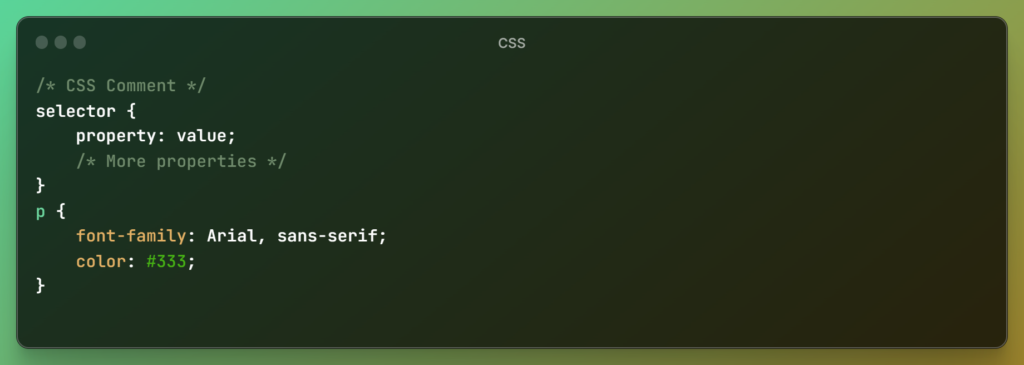
Key points of CSS:
- Styling HTML Elements: CSS allows you to control the appearance of HTML elements. You can define properties like colour, font, size, spacing, alignment, borders, backgrounds, and more for individual elements or groups of elements.
- Separation of Content and Presentation: CSS enables the separation of document content (HTML) from its presentation (styling). This separation enhances maintainability and allows for consistent styling across multiple pages or a website.
- Selectors and Declarations: CSS uses selectors to target specific HTML elements and apply style declarations to them. Declarations consist of property-value pairs defining how the selected elements should be styled.
- Cascade and Specificity: CSS follows a cascading order, allowing multiple style rules to affect an element. Specificity determines which styles take precedence when conflicting rules target the same element.
- External Stylesheets: CSS can be written within an HTML file using the
<style>tag or placed in an external.cssfile. External stylesheets promote reusability and easier maintenance by separating styles from HTML content.
2. What are the different ways to include CSS in a web page?
There are three ways to include CSS in a web page:
- Inline CSS: Adding the style attribute directly to HTML elements.

- Internal CSS: Including CSS code within the <style> tags in the <head> section of an HTML document.
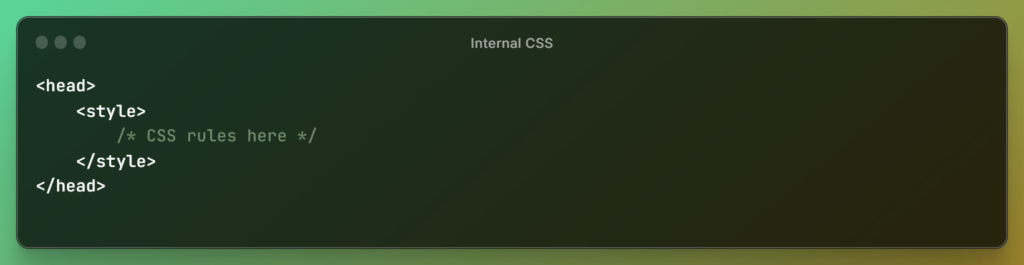
- External CSS: Linking an external CSS file using the <link> tag in the <head> section of an HTML document.

3. What is the box model in CSS?
The box model is a fundamental concept in CSS that describes how elements are rendered on a web page. It consists of four components: content, padding, border, and margin. The content refers to the actual content of the element, while padding adds space between the content and the border. The border is a line that surrounds the padding and content, and margin provides space between the element and other elements on the page.
4. Explain the difference between classes and IDs in CSS.
Classes and IDs are both used to select and style elements in CSS, but they have some key differences:
- Classes: Classes can be applied to multiple elements on a page, allowing for the same styles to be applied to multiple elements. They are denoted with a period (.) followed by the class name.
- IDs: IDs are unique identifiers that can only be applied to a single element on a page. They are denoted with a hash (#) followed by the ID name.
5. What is the importance of CSS specificity?
CSS specificity determines which styles are applied to an element when multiple conflicting styles are present. It follows a set of rules to calculate the specificity of a selector, and the styles with higher specificity override those with lower specificity. Inline styles have the highest specificity, followed by IDs, classes, and finally, element selectors.
6. How can you center an element horizontally and vertically in CSS?
To center an element horizontally, you can use the CSS property “text-align: center” for inline elements or “margin: 0 auto” for block-level elements. To center an element vertically, you can use the “display: flex” and “align-items: center” properties for its parent container.
7. What are media queries in CSS?
Media queries in CSS allow developers to apply different styles based on the characteristics of the device or browser being used to view the web page. By using media queries, you can create responsive designs that adapt to different screen sizes and orientations.
8. Explain the concept of CSS pre-processors.
CSS pre-processors like Sass and Less are tools that extend the functionality of CSS. They introduce features like variables, nesting, mixins, and functions, which make CSS code more modular and maintainable. Pre-processors need to be compiled into regular CSS before being used in a web page.
9. What are vendor prefixes in CSS?
Vendor prefixes are a way to implement CSS properties that are not yet standardized and may only be supported by specific browsers. These prefixes are added to the property names to ensure compatibility with different browser versions. Some common vendor prefixes include -webkit-, -moz-, and -ms-.
10. How do you optimize CSS for better performance?
There are several techniques to optimize CSS for better performance:
- Minify CSS: Remove unnecessary spaces, comments, and line breaks to reduce file size.
- Combine CSS files: Merge multiple CSS files into a single file to reduce HTTP requests.
- Use CSS sprites: Combine multiple images into a single image to reduce the number of image requests.
- Load CSS asynchronously: Use techniques like lazy loading or asynchronous loading to improve page load times.
11.What is the different type of selection in CSS?
CSS selectors are powerful tools used to target specific HTML elements for styling. Here are various types of CSS selectors:
- Element Selector:
- Selects HTML elements by their tag name.
- Example:
p { /* styles */ }targets all<p>(paragraph) elements.
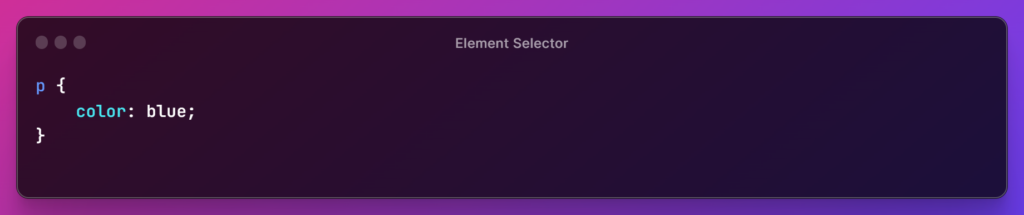
- Class Selector:
- Selects elements with a specific class attribute.
- Syntax:
.classname { /* styles */ } - Example:
.highlight { /* styles */ }targets elements withclass="highlight".
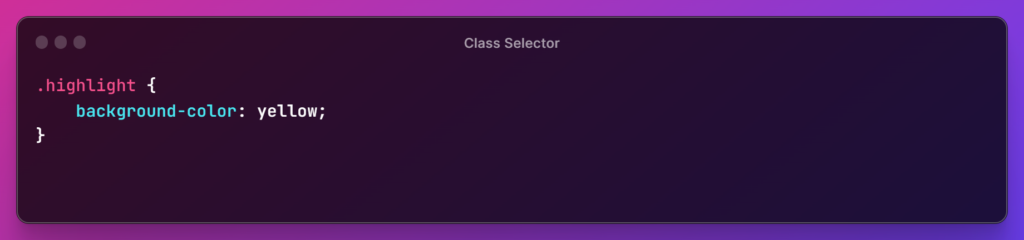
- ID Selector:
- Selects a single element based on its unique ID attribute.
- Syntax:
#idname { /* styles */ } - Example:
#header { /* styles */ }targets the element withid="header".
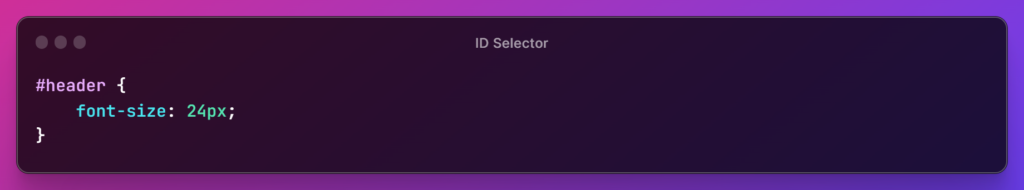
- Attribute Selector:
- Selects elements based on their attributes and attribute values.
- Syntax:
[attribute="value"] { /* styles */ } - Example:
[type="text"] { /* styles */ }targets elements withtype="text".

- Descendant Selector:
- Selects elements that are descendants of another specified element.
- Syntax:
parent descendant { /* styles */ } - Example:
ul li { /* styles */ }targets all<li>elements within a<ul>.
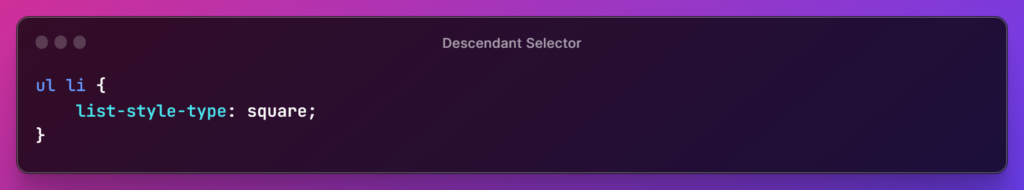
- Adjacent Sibling Selector:
- Selects an element that is immediately preceded by a specified sibling element.
- Syntax:
element + adjacent { /* styles */ } - Example:
h2 + p { /* styles */ }targets<p>elements immediately following an<h2>.
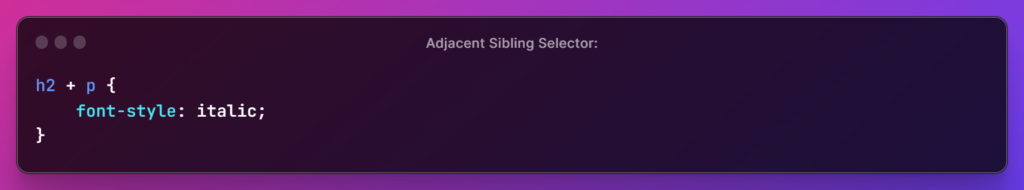
- Child Selector:
- Selects elements that are direct children of another specified element.
- Syntax:
parent > child { /* styles */ } - Example:
ul > li { /* styles */ }targets<li>elements that are direct children of<ul>.
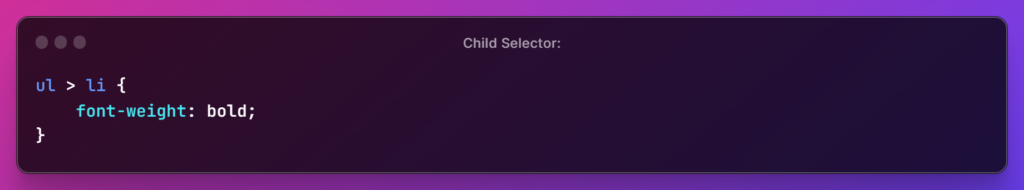
- Universal Selector:
- Selects all elements on the page.
- Syntax:
* { /* styles */ } - Example:
* { /* styles */ }targets all elements.
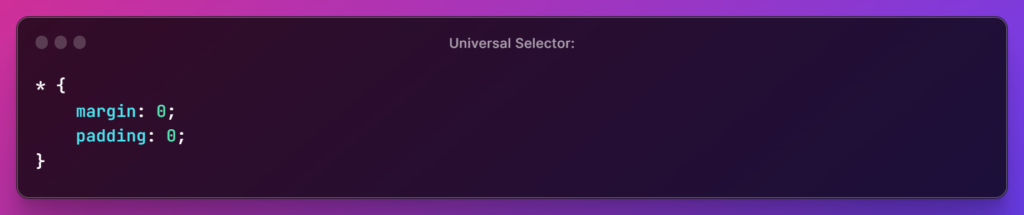
- Pseudo-classes and Pseudo-elements:
- Pseudo-classes target elements in specific states (e.g.,
:hover,:active,:first-child). - Pseudo-elements style specific parts of an element (e.g.,
::before,::after,::first-line).
- Pseudo-classes target elements in specific states (e.g.,
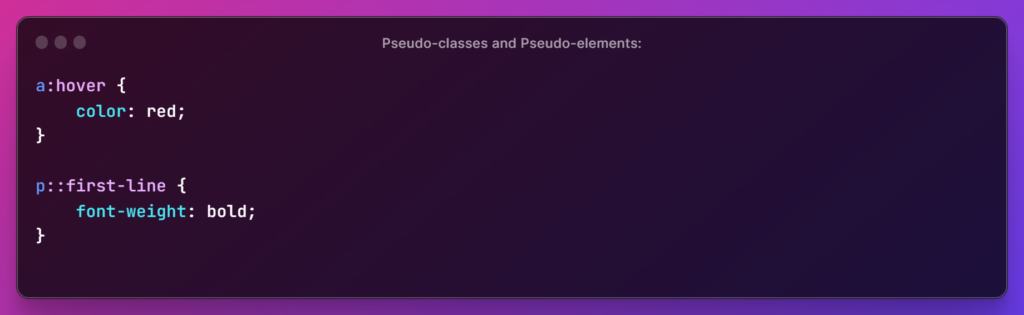
These selectors allow precise targeting of HTML elements based on their attributes, relationships with other elements, or specific states, providing flexibility and control when styling web pages.
Remember, these are just a few of the many CSS interview questions you may encounter. It’s crucial to have a solid understanding of CSS concepts, properties, and best practices to excel in your interview. Keep practicing, stay updated, and best of luck!
you might also like:


3 thoughts on “Most Common CSS Interview Questions and Answers in 2024”