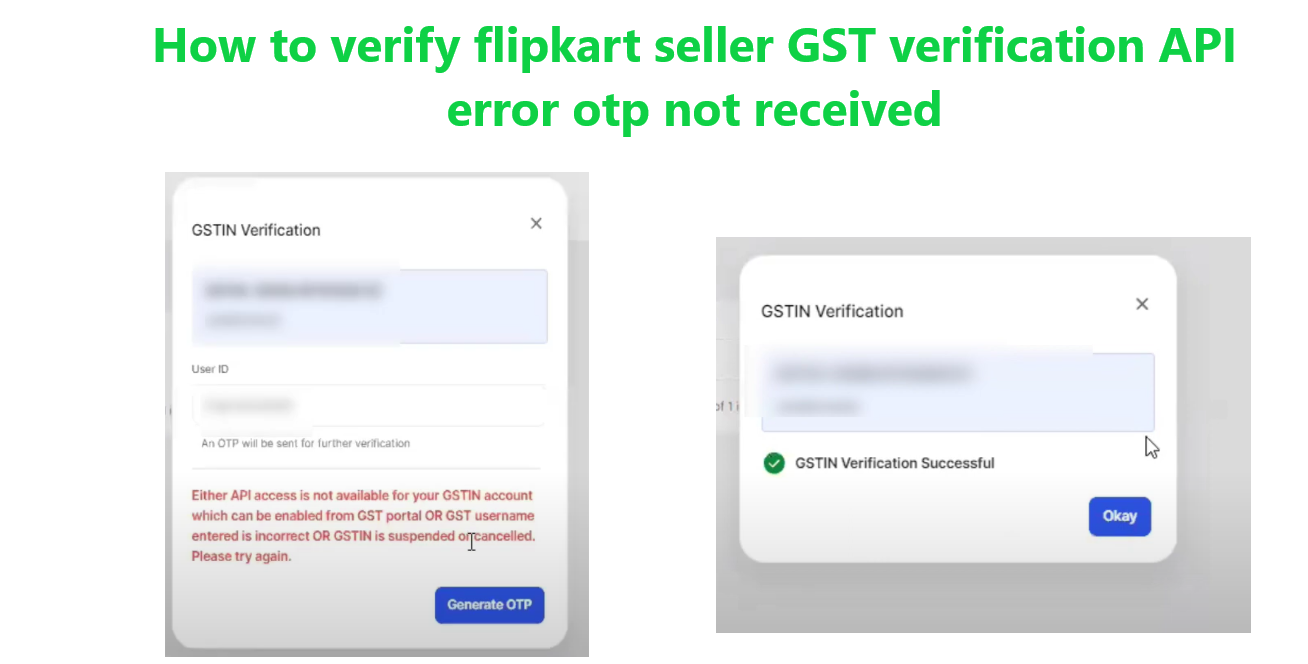Hello Flipkart Seller’s if you are getting an error of GSTIN Verification for your Flipkart Seller account. please follow the below steps to solve this problem.
How to verify flipkart seller GST verification: API error OTP not received
Step 1: Login in your Flipkart Seller portal and go to your Dashboard:
Step 2: If you are getting the below error in your account top of the page. That’s mean you need to verify your GSTIN. because Flipkart has update their policy regarding the GSTIN. it will help the seller and the flipkart to find the multiple account with the same GST number. as flipkart update their policy for only one account can be run by the single GST number. that’s why all flipkart seller need to verify their GST number with flipkart. So let start the process of verifying the GSTIN number.

Note: If your are not getting the above error please go to the manage profile- Business Details. and you can see the below error in your Flipkart Seller portal
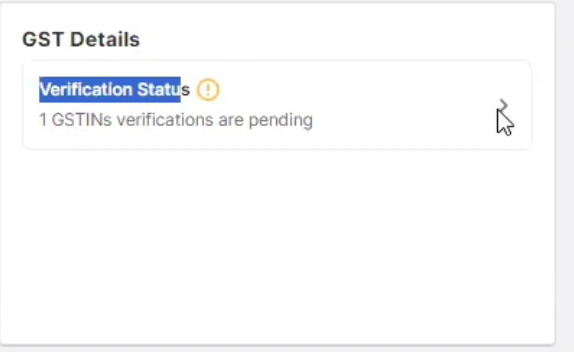
Step 3: Click on the verify button to start the process of GSTIN verification: after that you will get the below popup where GSTIN verification start. if you don’t know your GSTIN user ID please contact your CA our find it by login in your GST portal and enter you GSTIN User ID in the below box:
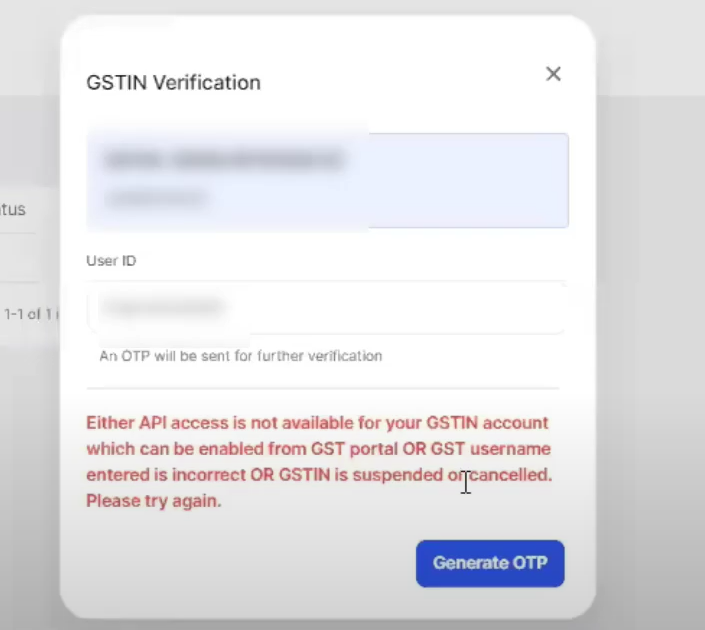
Step 4: If you getting the above error after entering the GSTIN User ID. That mean you need to check your GSTIN portal. where you have to check your ID is Active or Deactivated. if your GSTIN ID is Deactivated that’s mean your GST number is blocked or your ID is Activated that’s mean you have to change some setting in your GST Portal account.
on GST Portal After login with your credential please go to the services- Manage API Access
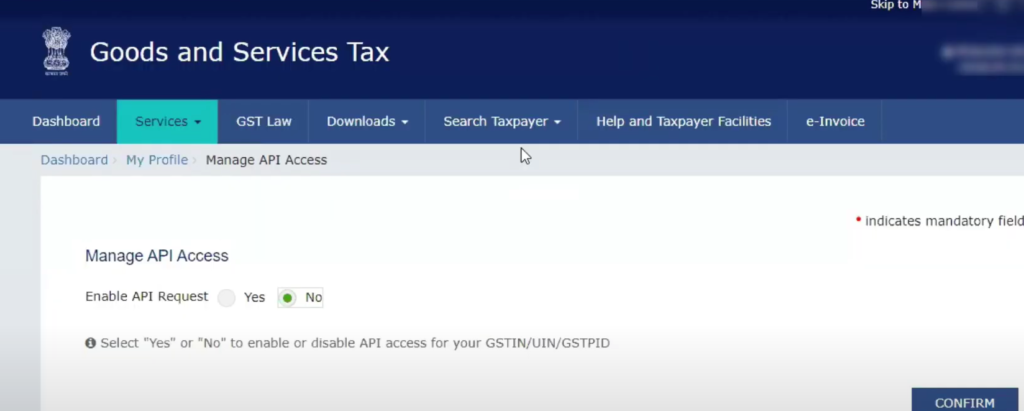
Step 5: you need to enable the API access in your GSTIN portal when you enable the API access your will get the below popup.
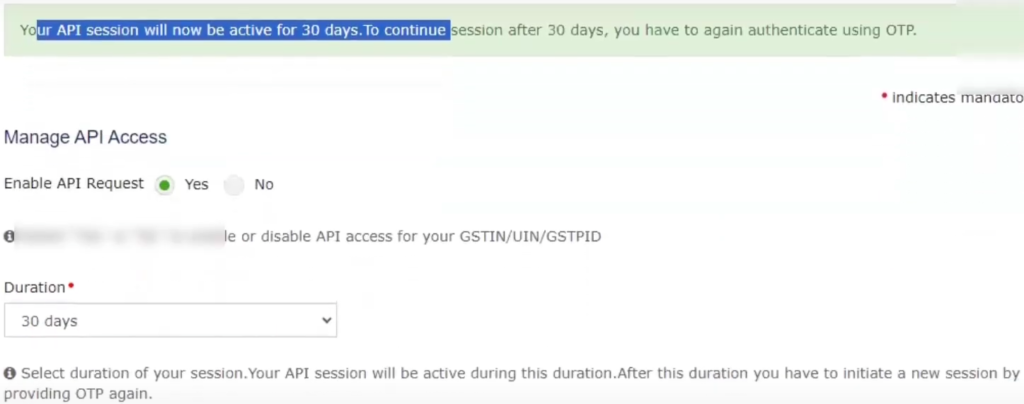
Step 6: After enabling the API in GST portal now you can verify your GST verification easily:
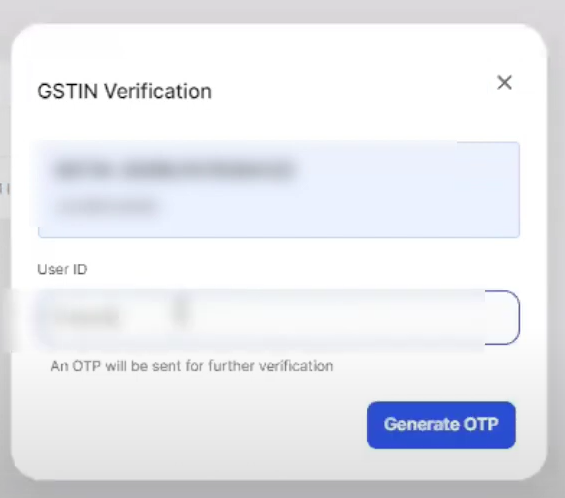
Step 7: Again you need to enter your GSTIN user ID to generate OTP for Verification:
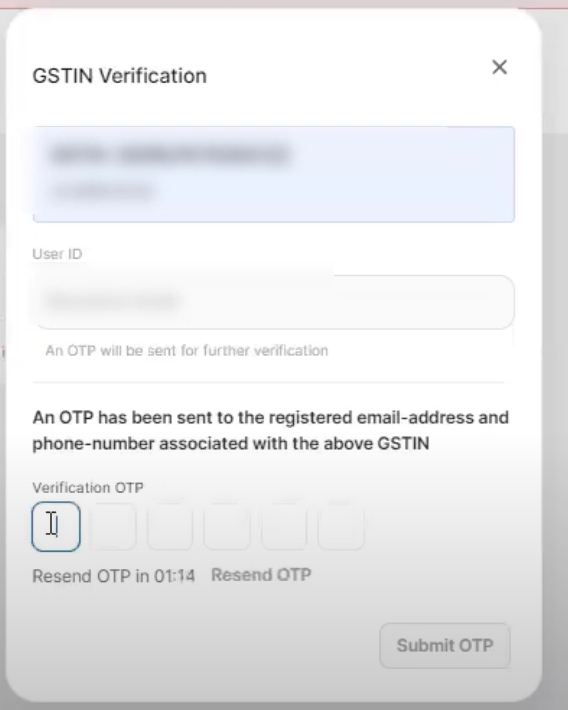
Step 8: After receiving the OTP enter that OTP in the OTP Box and verify your GSTIN easily. you will get the below green tick after successfully verfication.
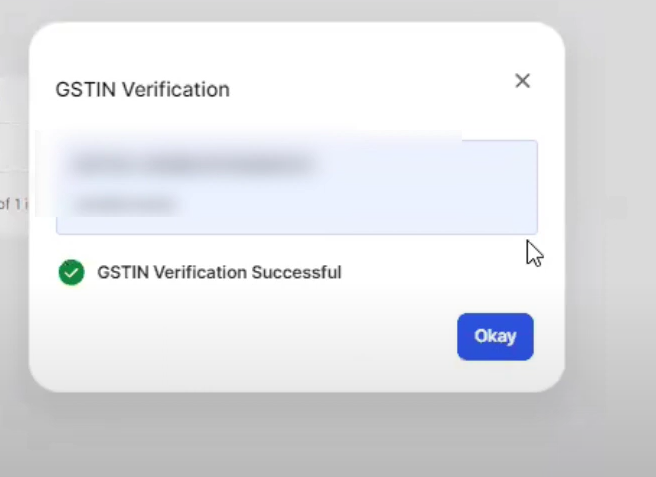
What is Flipkart Seller API and how it’s work?
The Flipkart Marketplace Seller APIs allow a seller’s applications to programmatically access and exchange data with the Flipkart Marketplace. They help automate business processes associated with selling on the Marketplace. A seller can use these APIs to search orders, print shipping labels and invoices, and manage orders at different stages of the order life cycle.
Become a seller on Flipkart: Flipkart Seller Portal
Become a Seller on Amazon: Amazon Seller
More Posts: