How to Fix indexed problem in Google search console: Coverage issue, Sitemap Problem
In this post you will learn how to fix indexing problem in Google with the help of Google Search Console. You will learn about Coverage issue, Sitemap Problem, Url is not on Google and request indexing.
First of all This is very important to know how google work to indexed post and page to show results:
How to Fix indexed problem in Google search console
Google follow Three basic steps to Indexed Web pages These are:
2. Indexing
3. Ranking
CRAWLING
The first step is finding out what pages exit on web. A crawler is a program used by search engines to collect data from the internet. When a crawler visits a website, it picks over the entire website’s content (i.e. the text) and stores it in a databank. It also stores all the external and internal links to the website. Crawling is the process of finding new or updated pages to add to Google (Google crawled my website). One of the Google crawling engines crawls (requests) the page. The terms “crawl” and “index” are often used interchangeably, although they are different (but closely related) actions.
INDEXING
After a page is discovered by the crawler, Google tries to understand what the page is about. This process is called indexing. Google analyzes the content of the page, catalogs images and video files embedded on the page, and otherwise tries to understand the page.
RANKING
Ranking (search rank) refers to the position a particular Web page holds in the results for a specific query. There may be many pages of results depending on the query, so the search rank refers to the specific page on which a given Web page appears as well as its position on that page
How to Fix Coverage Issue in google Search Console
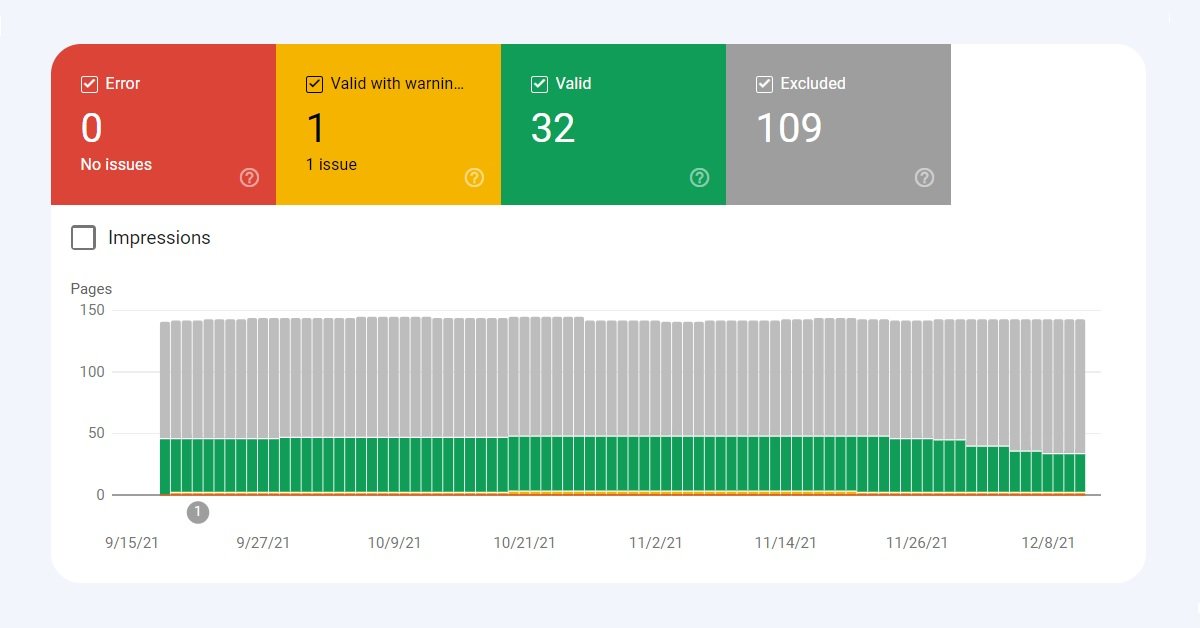
Login to google Search Console And select your primary Domain from the dropdown list
Click Coverage under index to view the issue:
you will notice that are 4 options:
- Error
- Valid with Warning
- Valid
- Excluded
If you got any error Than click on that error and then Click on VALIDATE FIX. It takes some time to fix that error

If your website sitemap is not registered in Google Search Console Than follow these steps:
Login to google Search Console And select your primary Domain from the dropdown list
Click Sitemap under index to view the issue:
- Than Go to the browser and type your website name For Example:
https://YourWebsiteName.com/sitemap_index.xml
2. copy this Url and paste in “Enter Sitemap url”
3. Click on submit
4. After submit you got pop-up Sitemap submitted successfully
Google will periodically process it and look for changes. You will be notified if anything goes wrong with it in the future.
Url is not on Google Issue Fix:
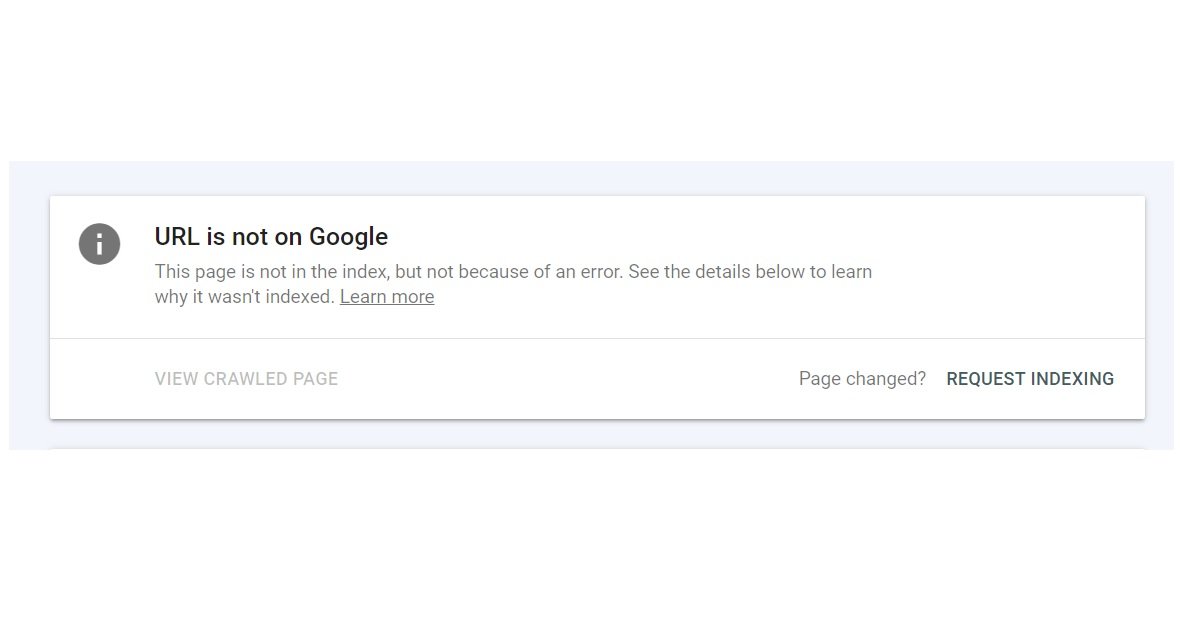
If your post or page does not indexed on google follow this step to indexed your post in google:
Login to google Search Console And select your primary Domain from the dropdown list
Click URL Inspection:
- Copy your post url that you have to indexed on google.
- Paste that link in your url inspection
- and then click on Request Indexing
- This will take some time to indexed your post

Download One Punch Man Season 1 English dubbed Episodes:-
Download One Punch Man Season 2 English dubbed Episodes:-
Visit Website for more Post:

